Instant
connectivity
Multiple Devices

Online Activation
Fully
secure
No damage
or loss
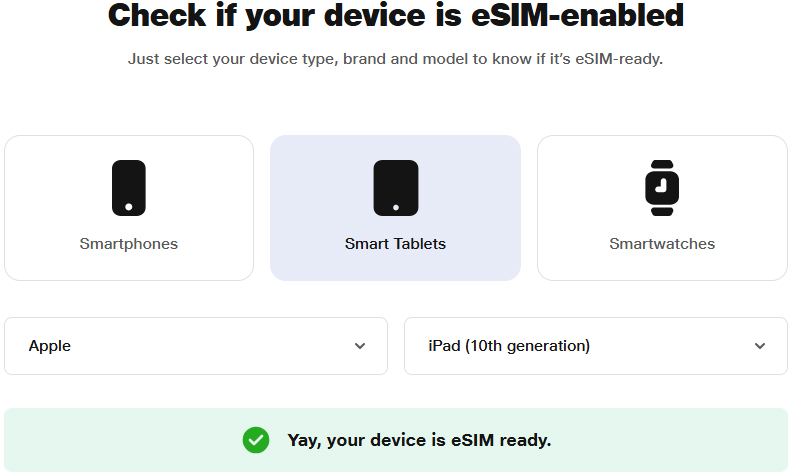
Smartphones
Smart tablets
Smartwatches
Before you get started
Download Kuwait Mobile ID
Most secure form of identification, allows you to verify yourself on mobile.
Register on Kuwait Mobile ID
It’s important to be a verified user by adding your Civil ID information to app.
Guide to activate eSIM
Step by Step guide on how you can easily activate your eSim & leverage all the benefits.
Download the QR code for the eSIM
Go to settings > Cellular in your smartphone
Tap on > Add cellular plan
Make sure you are connected to a WiFi network & scan the QR code
Awesome! Your eSIM will be now active
How to activate eSIM?
Now convert your existing physical SIM to eSIM or transfer your Ooredoo eSIM from one device to another via
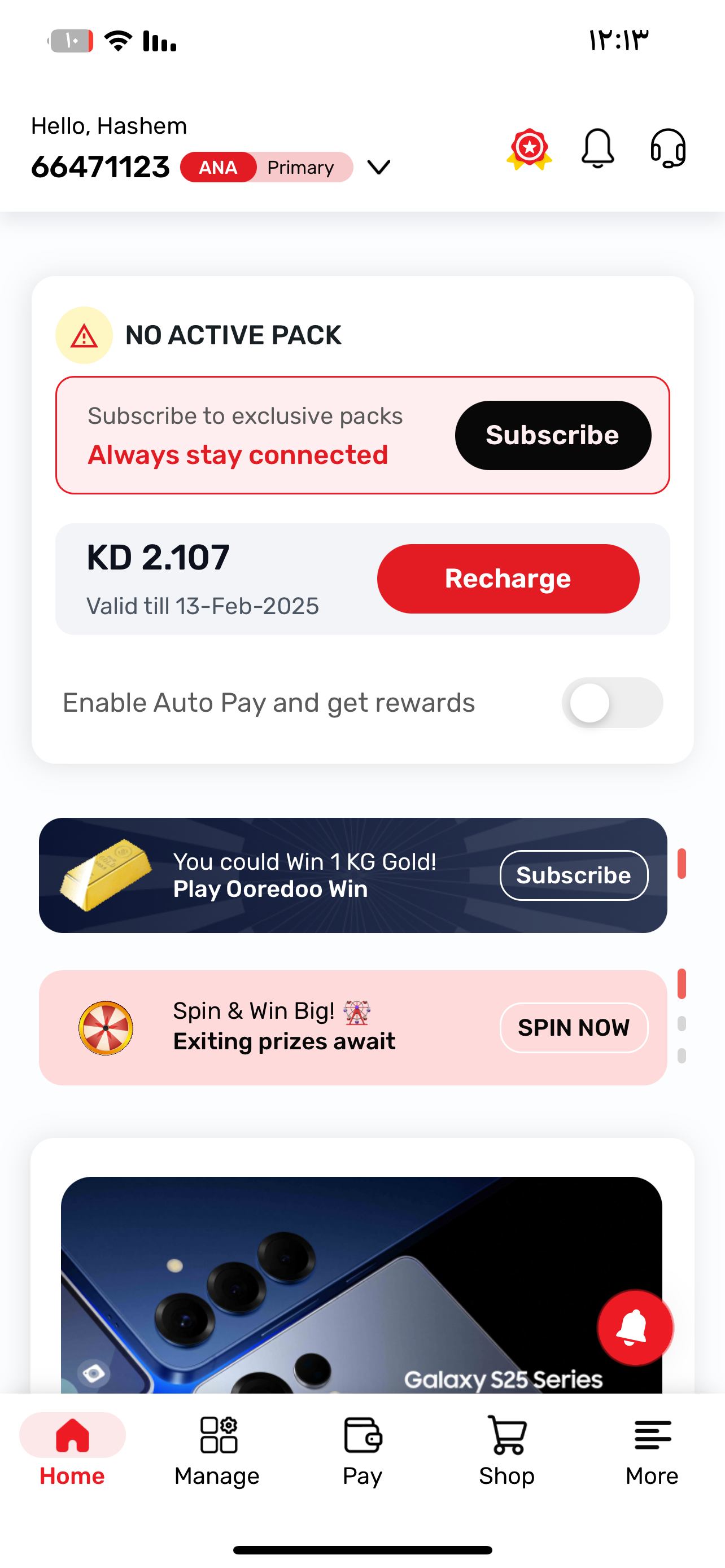
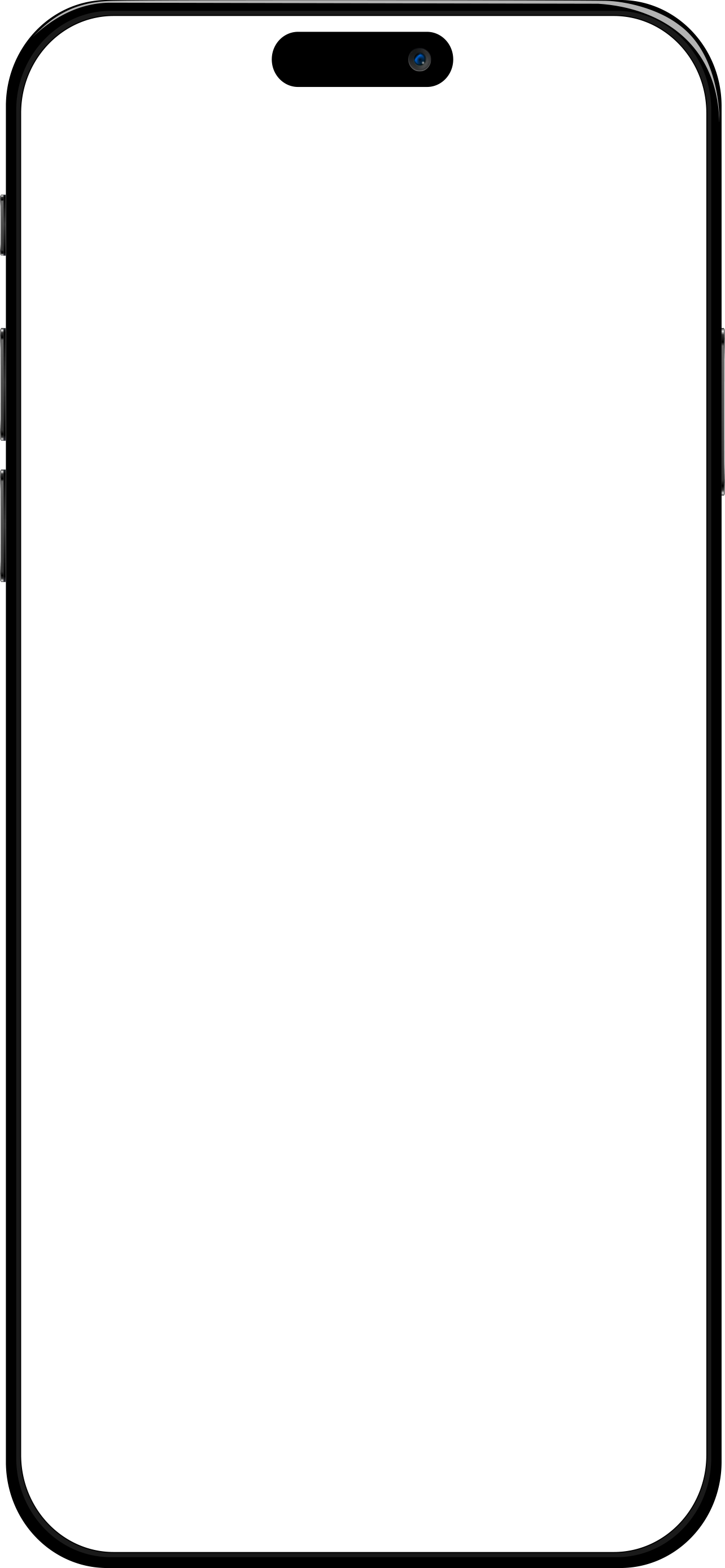
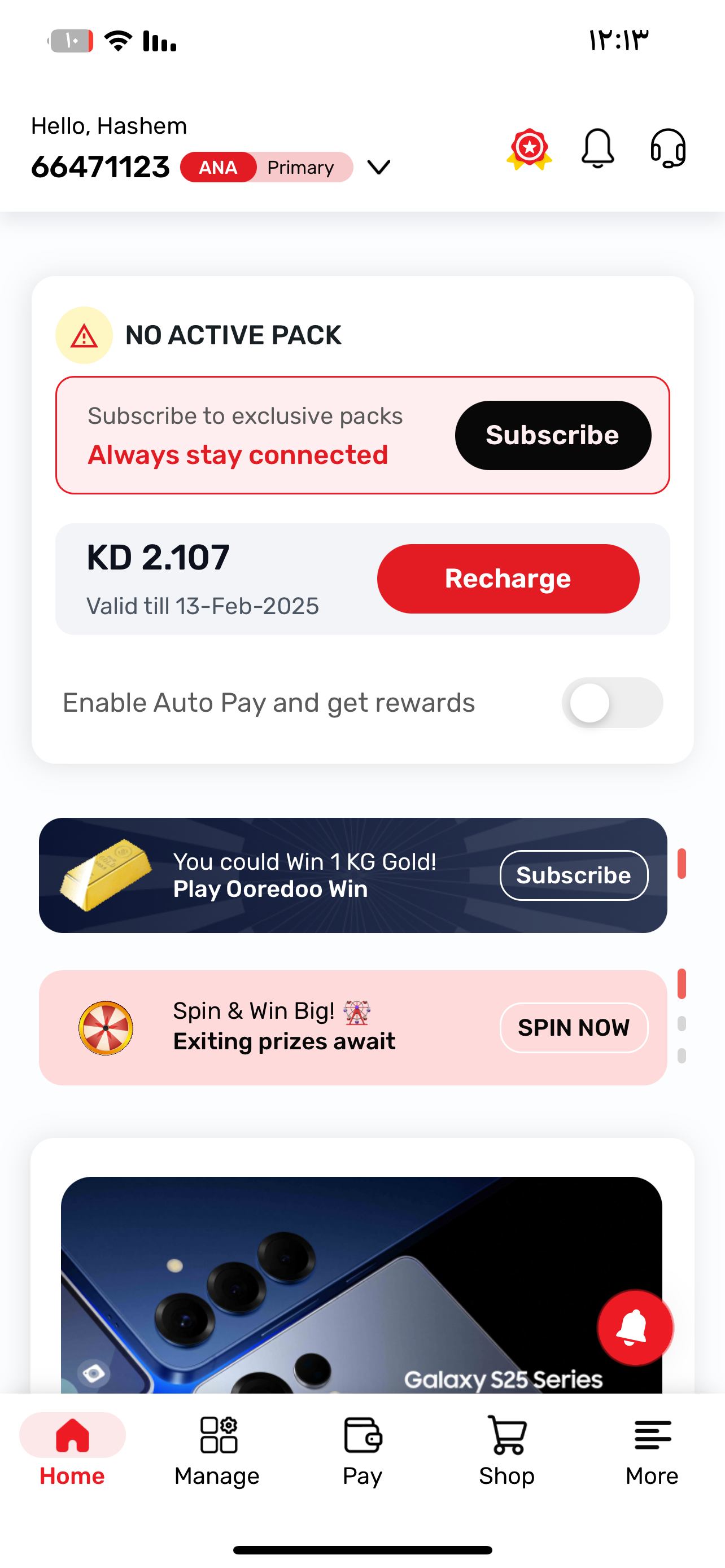
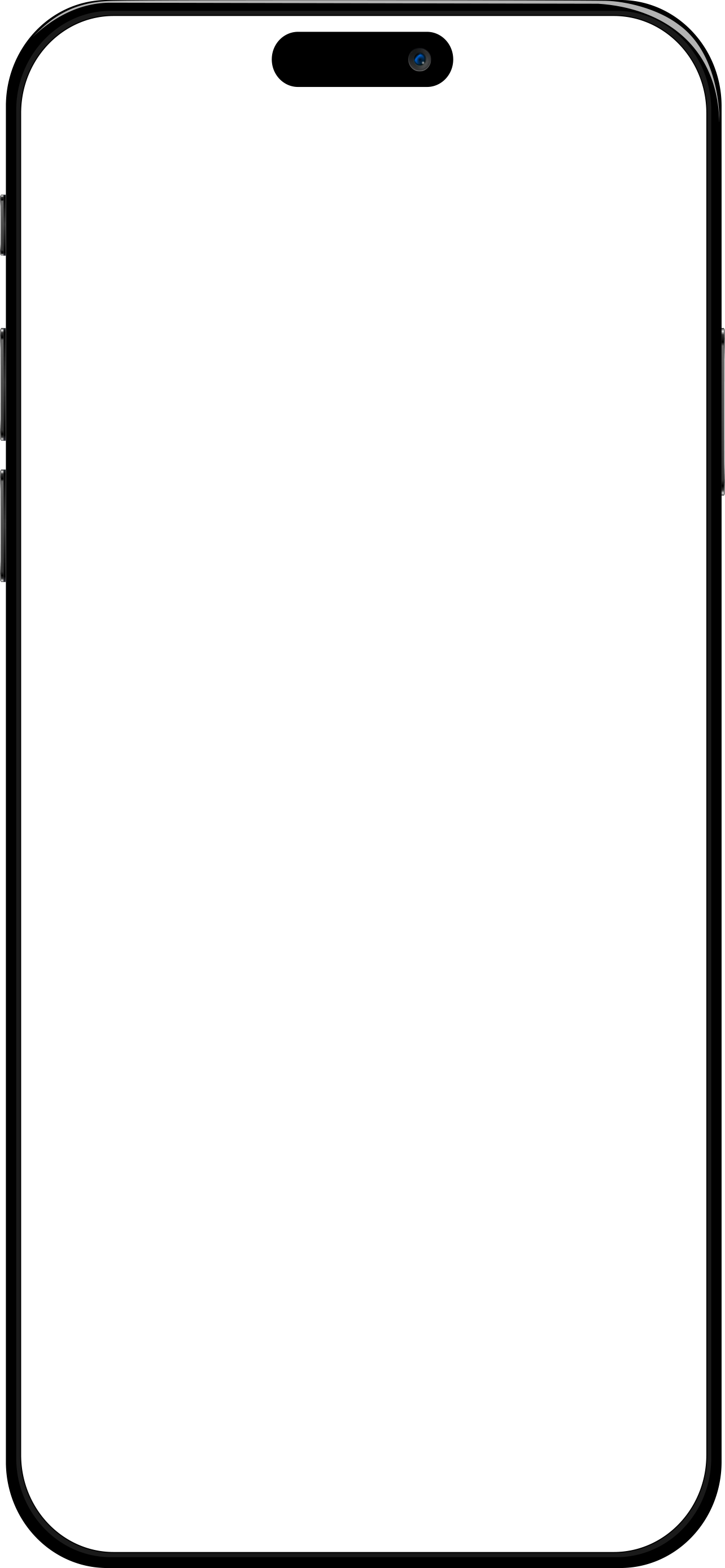
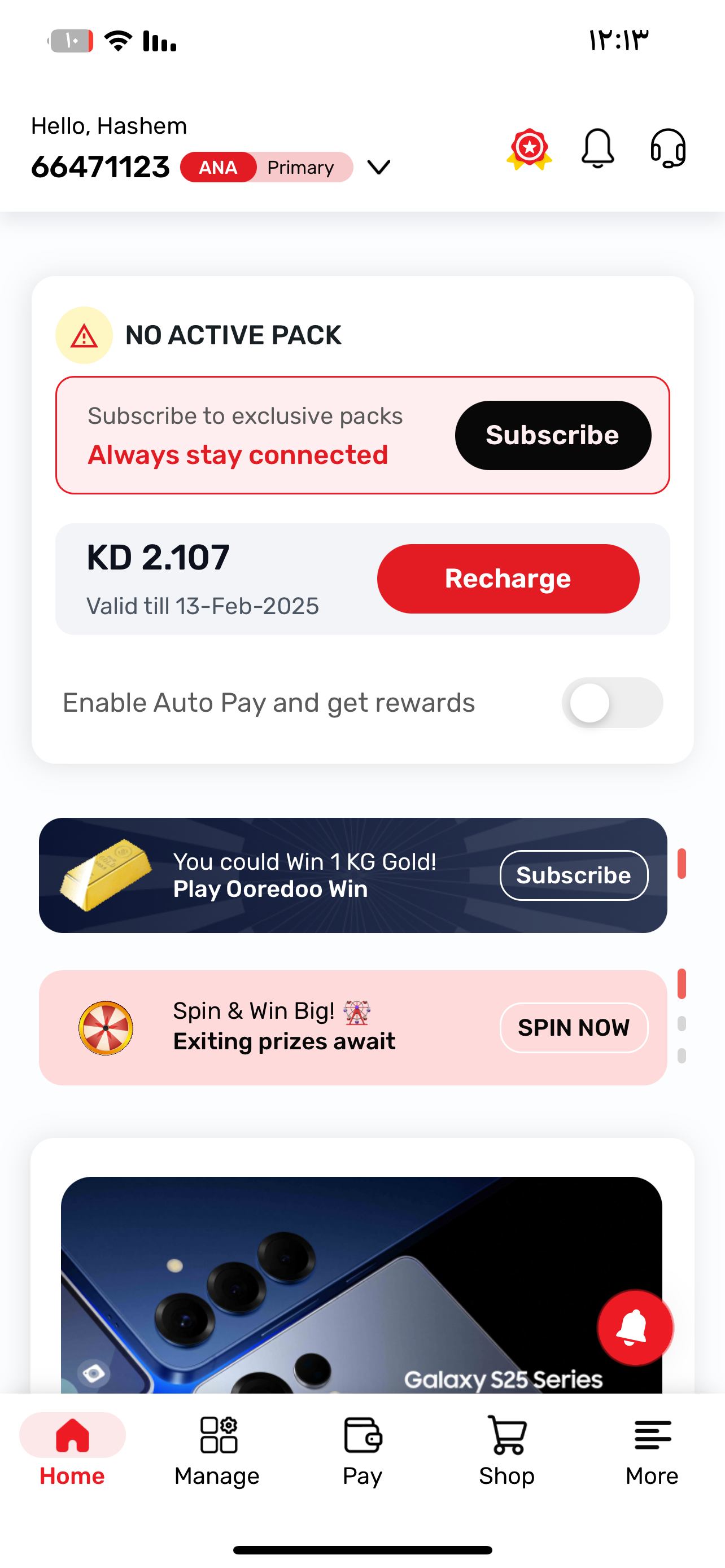
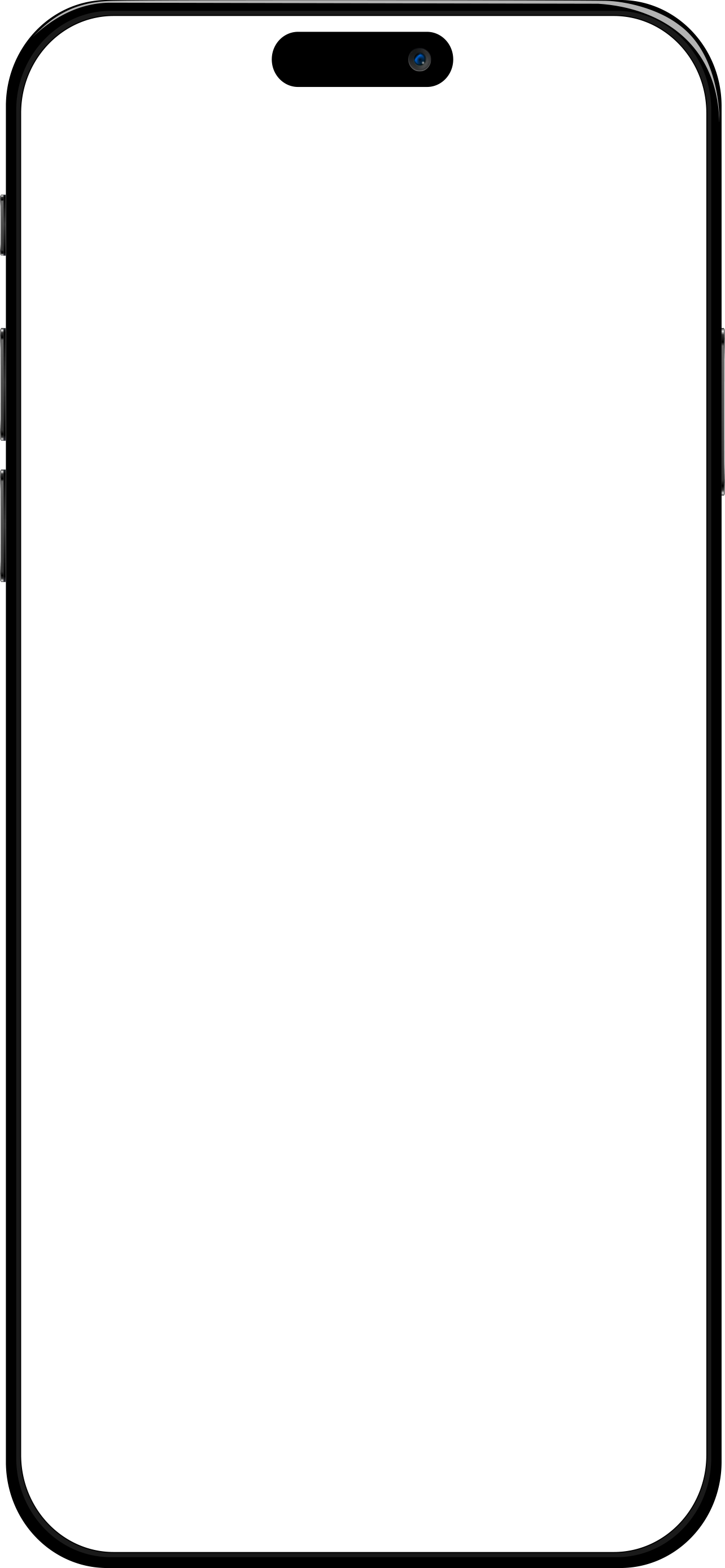
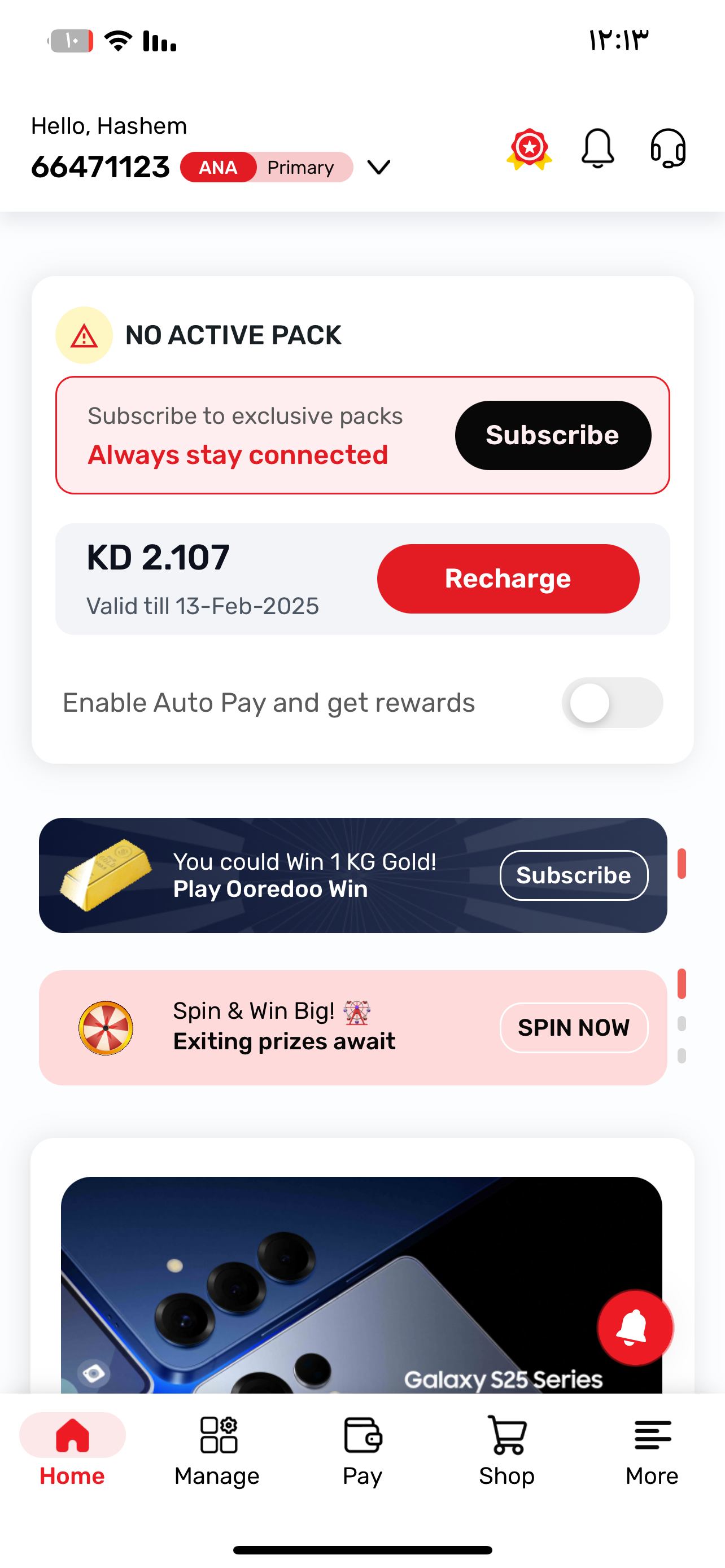
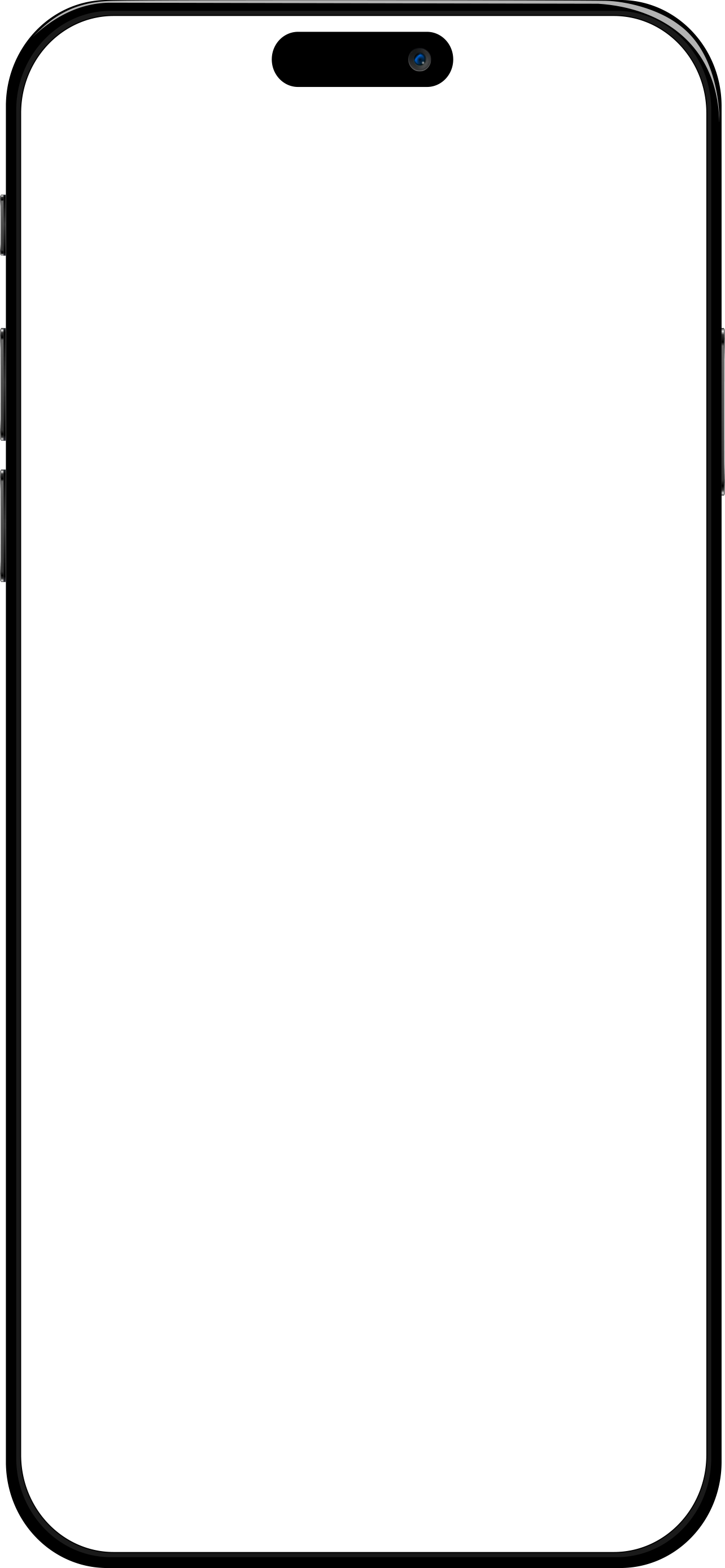
How to activate eSIM?
Now convert your existing physical SIM to eSIM or transfer your Ooredoo eSIM from one device to another via
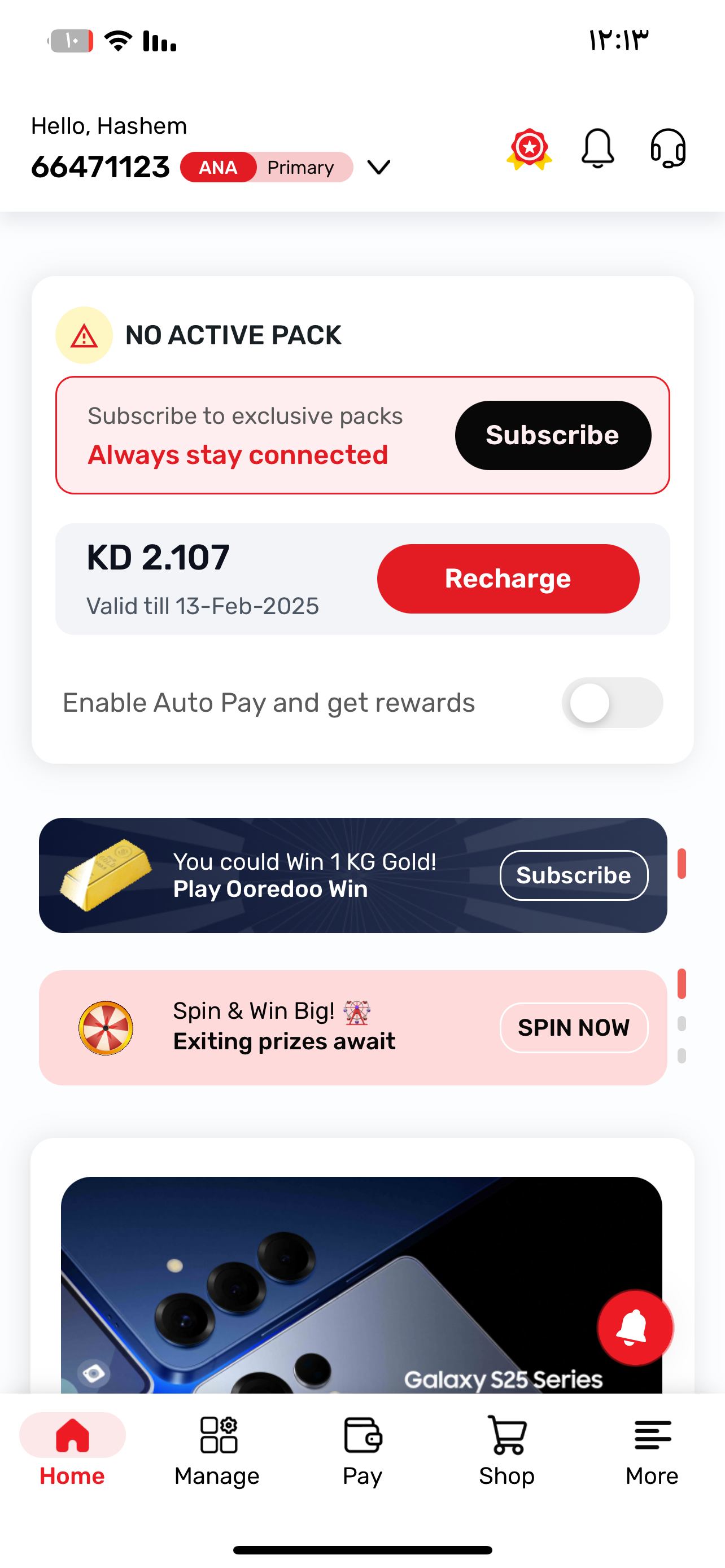
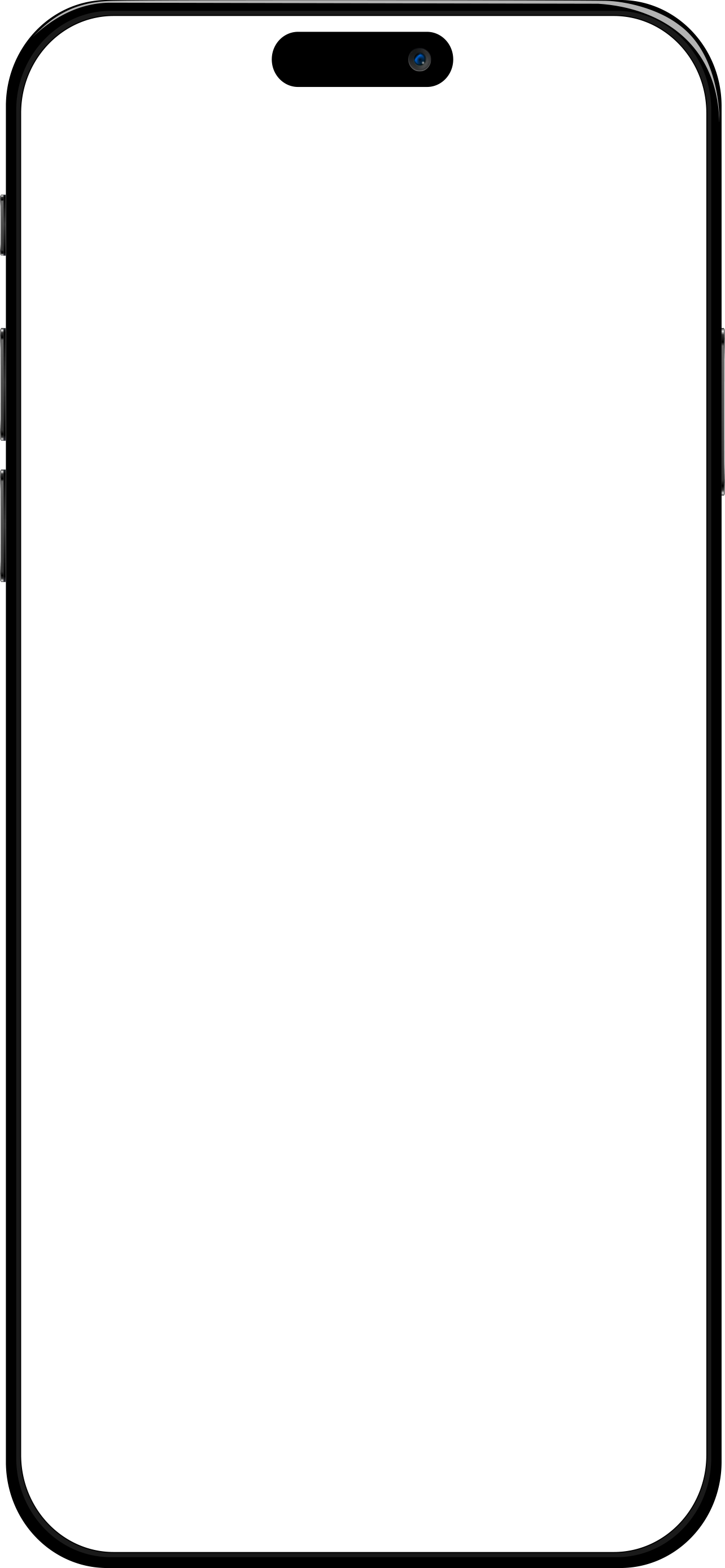
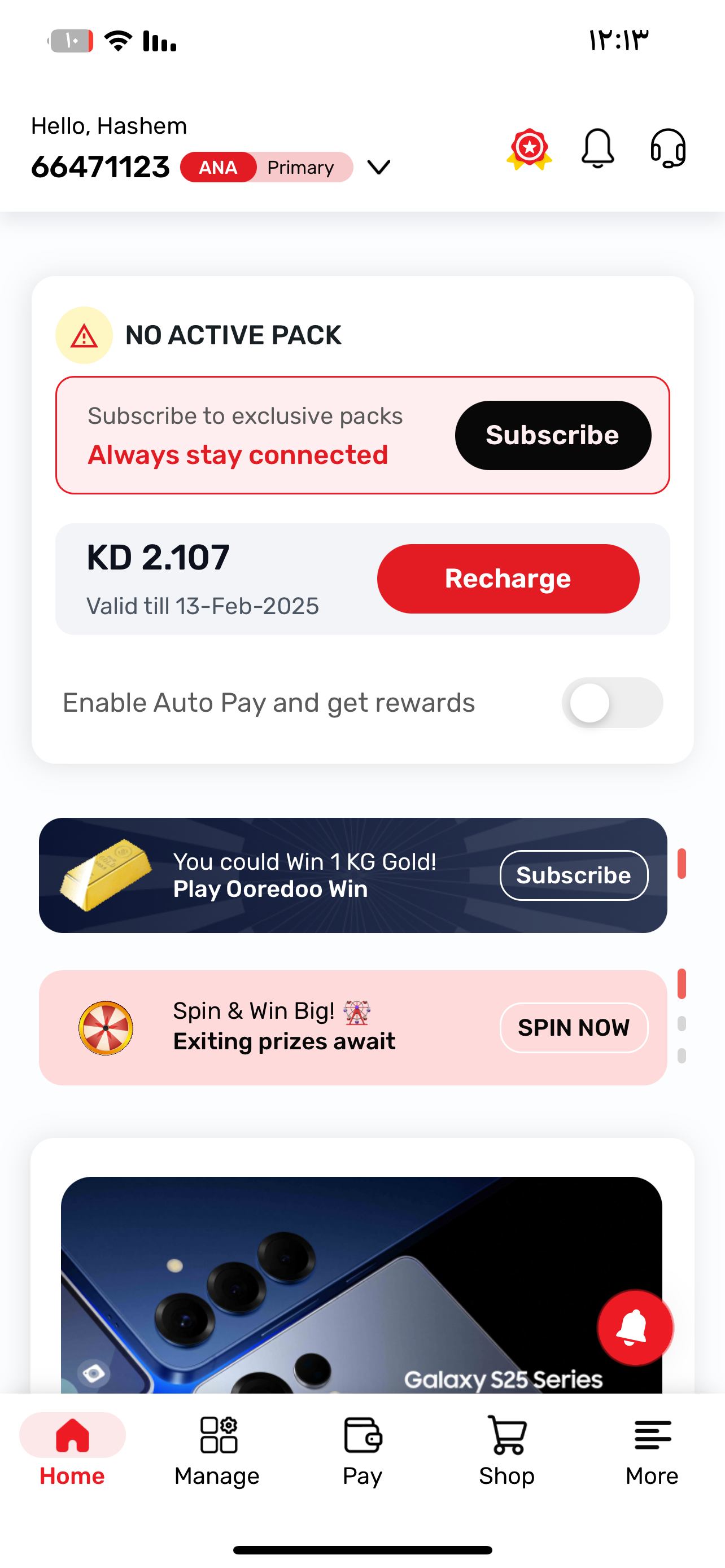
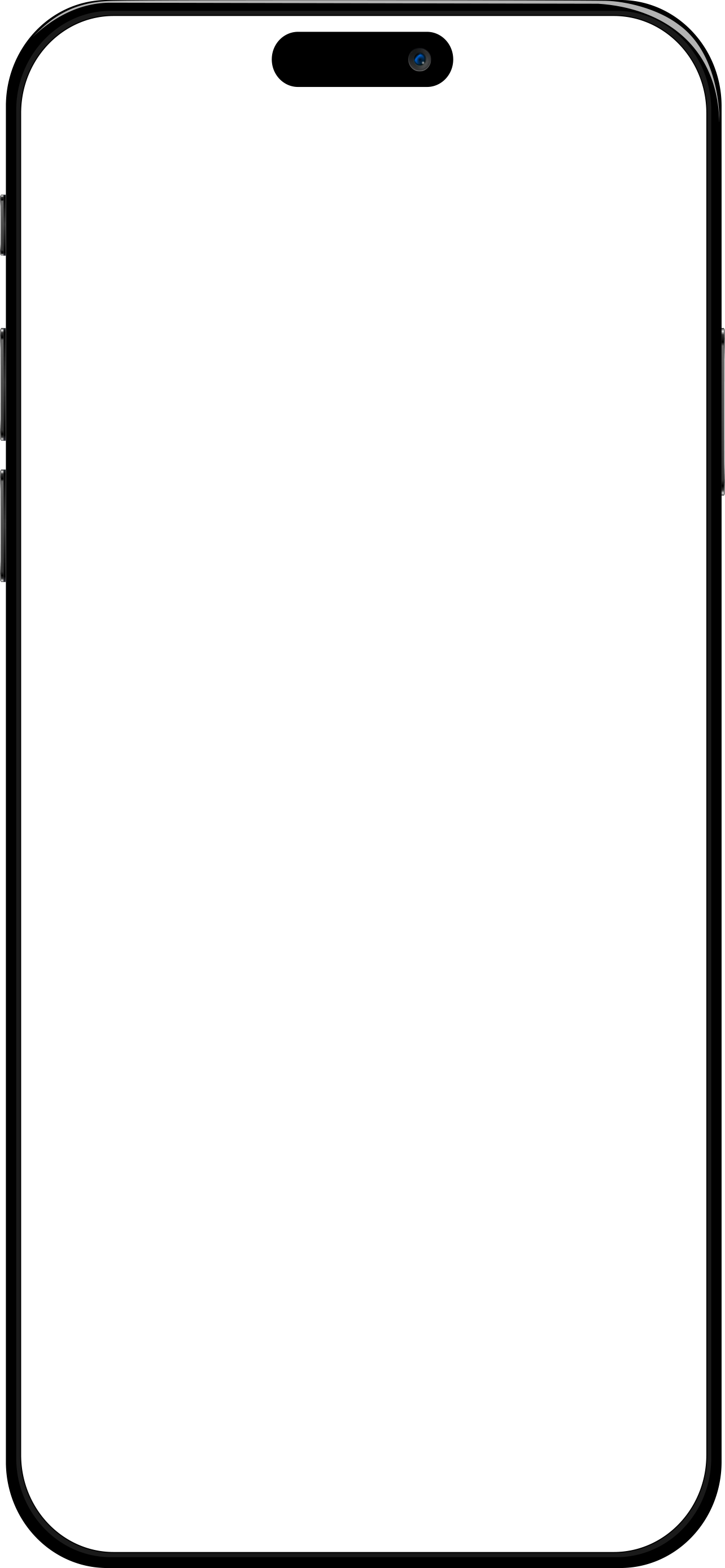
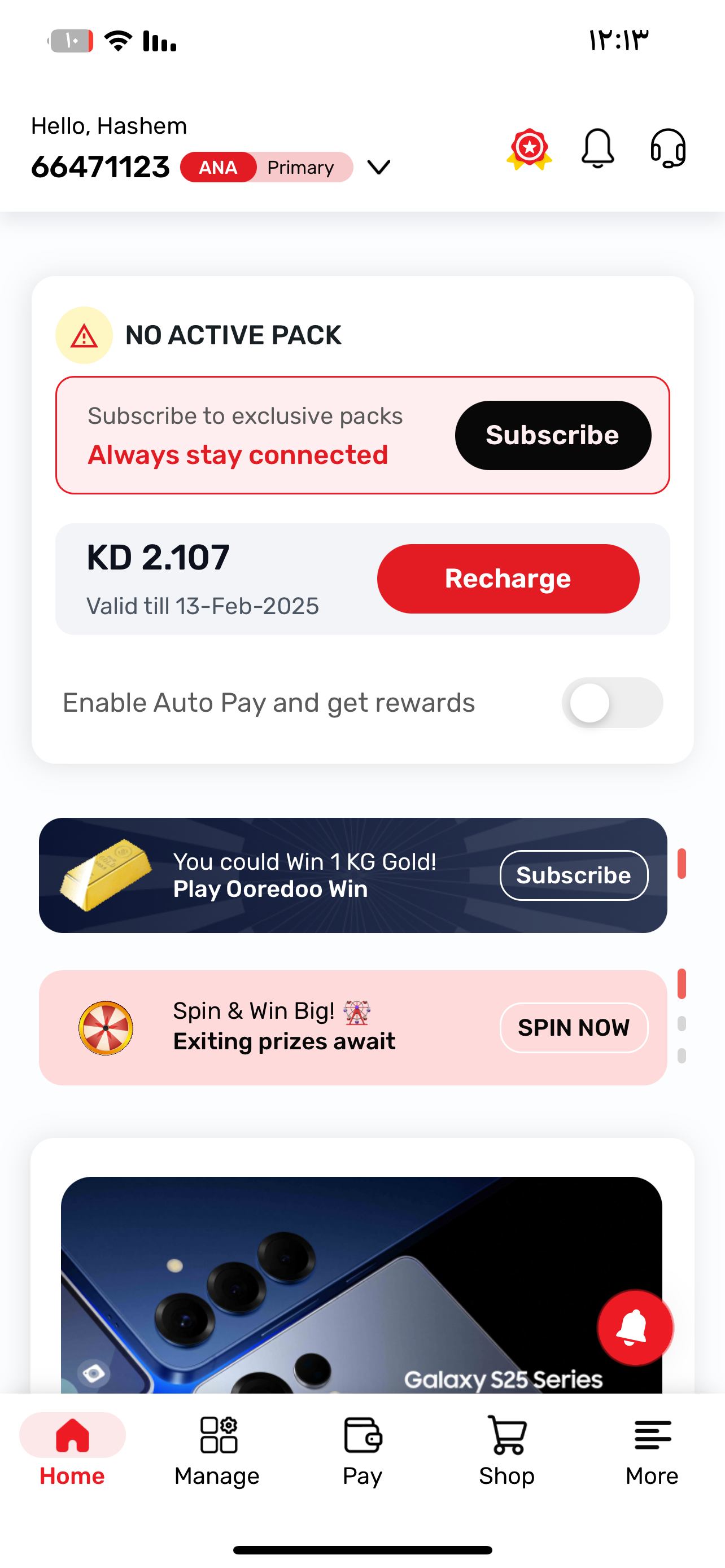
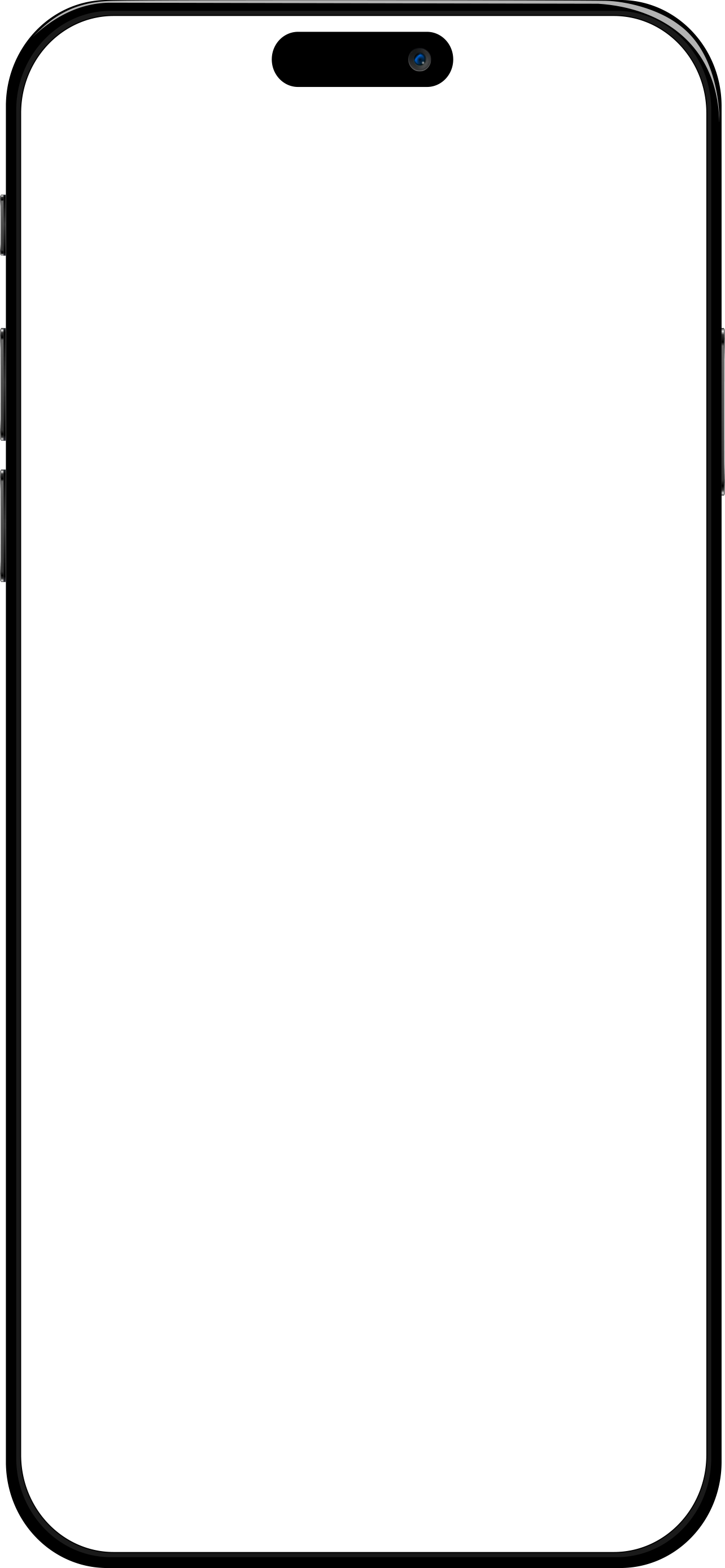
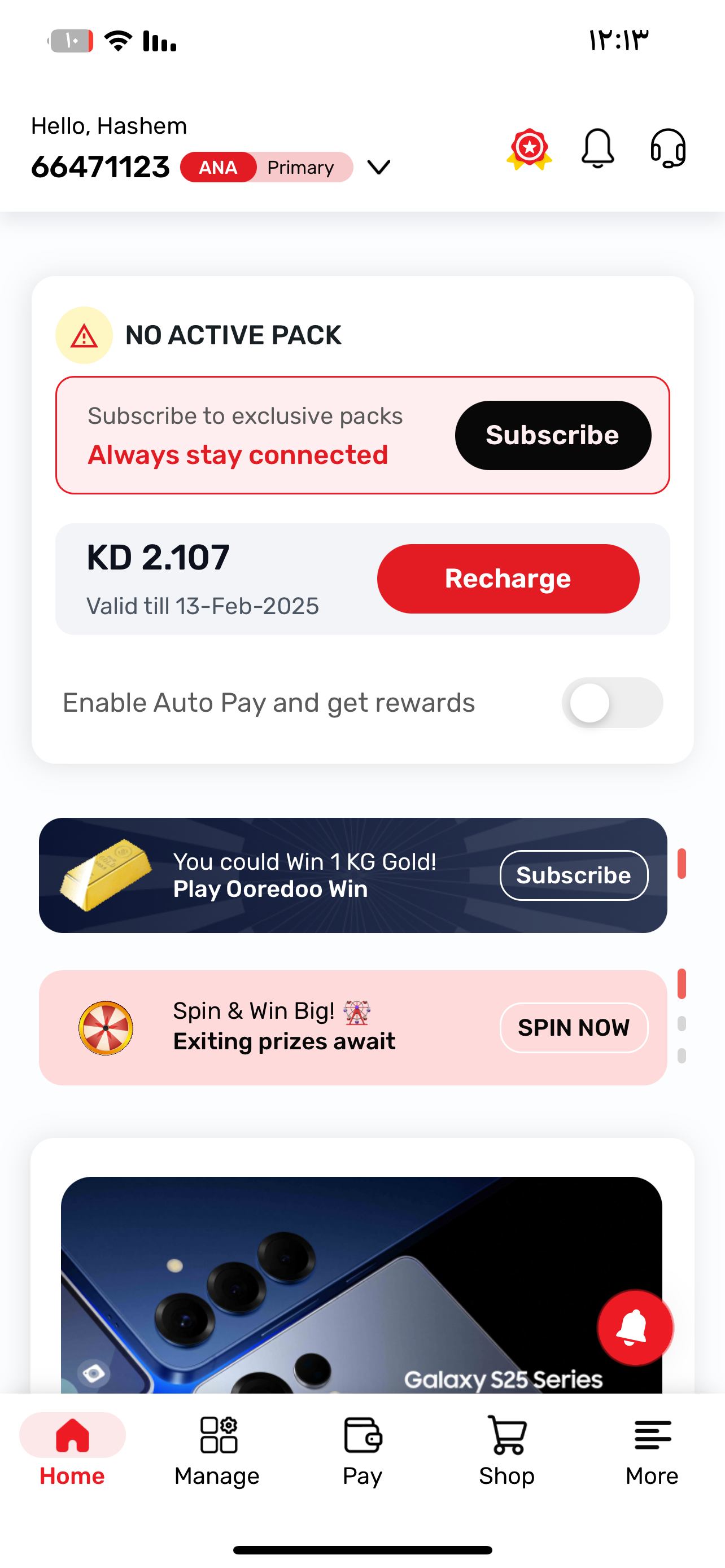
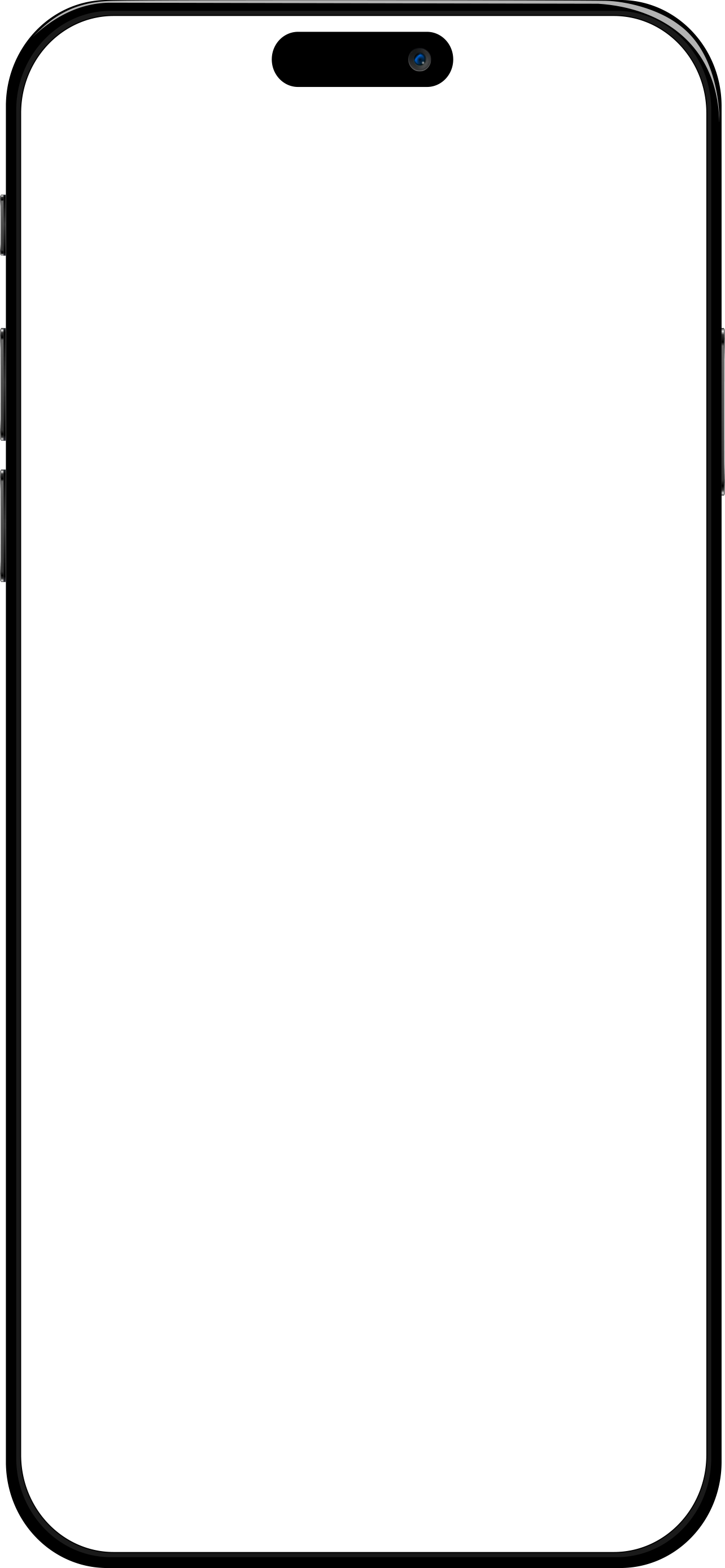
How to update my information
Login in to the Ooredoo app
Please click on the More menu and select "Update My Info"
Please click on the More menu and select "Update My Info"
Enter your details
Enter Civil ID number and check Kuwait Mobile ID app for authentication request
Enter Civil ID number and check Kuwait Mobile ID app for authentication request
Approve and Authenticate
Go to "Authenticate & Sign" section in Kuwait Mobile ID app and approve the authentication request
Go to "Authenticate & Sign" section in Kuwait Mobile ID app and approve the authentication request
Check and Confirm
Go back to Ooredoo App to check status and continue
Go back to Ooredoo App to check status and continue
Enjoy Services
Explore Ooredoo services without any interruptions
Explore Ooredoo services without any interruptions
Check out the surprises
Enjoy amazing offers and exclusive deals, just the way you like it
Switch to eSIM
Move your physical SIM to eSIM in just few steps
Buy a new eSIM ?
Get a new eSIM in 10 seconds with FREE activation
Chat to us
For further help to get eSIM, contact us anytime
Frequently Asked Questions
Visit Ooredoo branches for more assistance
our store executives will assist you
Need Guidance?
We’d love to help you

